Creating vertical videos for social media just got easier with Canva‘s built-in video editing features. This comprehensive guide walks you through making professional mobile videos without the hassle of editing on your phone. Learn all about vertical videos on your computer in Canva as well as other tips and tricks from our Training Videos.
Getting Started with Canva Video
Access Canva’s video editor through both desktop and mobile versions. Choose the vertical video format, perfect for Instagram Stories, Reels, LinkedIn, and other social platforms that prioritize portrait-oriented content. The interface shows video duration in the top right corner, with pages stitching together to create your final video file.
Customizing Your Video Template
Browse premium templates curated for your design style. Adjust page lengths by dragging the timeline to control pacing. Most templates benefit from shorter durations around 2-3 seconds per page for better engagement.
Adding Royalty-Free Music
Access 500+ free tracks through Canva’s Pixabay partnership. Search for your preferred music style, filter for free commercial-use tracks, and drop them into your timeline. Use the Beat Sync feature to automatically sync elements to your audio. Adjust volume levels and add fade effects for professional polish.
Recording Voiceovers
Record directly in Canva using the built-in recording studio. Add filters, effects, and skin smoothing. Alternatively, use AI voice-over apps available within Canva for text-to-speech options.
Important Licensing Note
Connect your social media accounts to Canva before downloading to ensure proper content licensing, especially for platforms like YouTube.
Save your completed video as an MP4 and post directly to your preferred social platform.

CANVA FOR CHURCHES 101
In this hands-on course, you’ll learn how to use Canva to create clean, compelling graphics for every area of ministry. From sermon slides to social media, you’ll gain the skills and confidence to communicate visually with clarity and excellence.
LaSHONDA BROWN
LaShonda Brown is an award-winning Tech Educator & Canva Verified Expert based in the beautiful Blue Ridge Mountains of VA. Through her YouTube channel & tech education company, Bootstrap Biz Advice, LaShonda teaches service providers worldwide through tutorials, workshops & group coaching, how to do less manually and live more fulfilling lives by leveraging technology.
LaShonda heavily advocates for sustainable, healthy rhythms in business and is most well known for her 20-Hour Work Week practices that’s built on the foundation of deep focus work and a mindful morning routine.