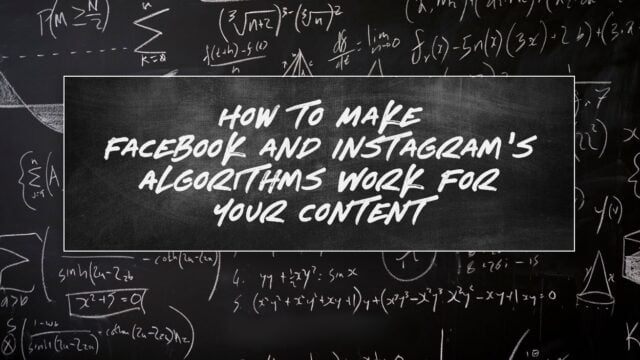Many designers struggle with expensive software subscriptions. However, Canva offers powerful alternatives to Photoshop’s most popular features. We call them Photoshop style hacks in Canva, and this episode explores the game-changing tools that can replace professional editing software.
First, users can import Photoshop files directly into Canva. Simply upload the file and continue editing seamlessly. Moreover, the platform includes a background remover tool that eliminates the need for complex selections.
Additionally, Canva’s layer system now mirrors Photoshop’s functionality. Users can drag and drop layers for precise control. Furthermore, the Magic Media feature generates custom backgrounds using AI. Instead of searching stock photos, designers can create unique images instantly.
The Magic Eraser tool removes unwanted elements from photos effortlessly. Similarly, users can brush over distractions and watch them disappear. Meanwhile, selective photo editing allows separate adjustments to foregrounds and backgrounds.
Next, the Magic Edit feature enables sky replacement and scene modifications. Designers can transform ordinary photos into stunning visuals. Consequently, users gain professional-level editing capabilities without leaving the platform.
Throughout the tutorial, viewers discover time-saving workflows for thumbnail creation. Besides basic editing, Canva supports advanced color correction and saturation adjustments. Therefore, creators can achieve polished results efficiently.
Ultimately, these features make Canva a viable Photoshop alternative. By leveraging AI-powered tools and intuitive interfaces, designers can reduce software costs significantly. This comprehensive guide demonstrates practical techniques for maximizing Canva’s potential while maintaining professional quality standards.
If you enjoy this video, be sure to check out more of our Training Videos.

CANVA FOR CHURCHES 101
In this hands-on course, you’ll learn how to use Canva to create clean, compelling graphics for every area of ministry. From sermon slides to social media, you’ll gain the skills and confidence to communicate visually with clarity and excellence.
LaSHONDA BROWN
LaShonda Brown is an award-winning Tech Educator & Canva Verified Expert based in the beautiful Blue Ridge Mountains of VA. Through her YouTube channel & tech education company, Bootstrap Biz Advice, LaShonda teaches service providers worldwide through tutorials, workshops & group coaching, how to do less manually and live more fulfilling lives by leveraging technology.
LaShonda heavily advocates for sustainable, healthy rhythms in business and is most well known for her 20-Hour Work Week practices that’s built on the foundation of deep focus work and a mindful morning routine.