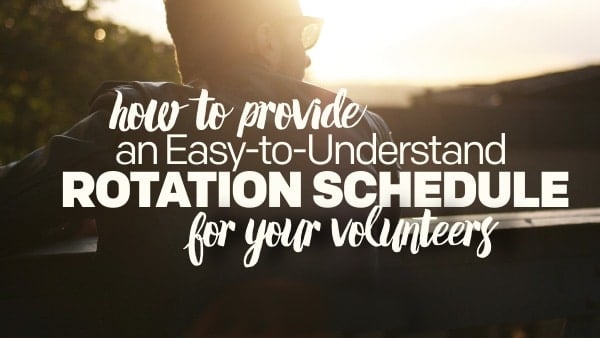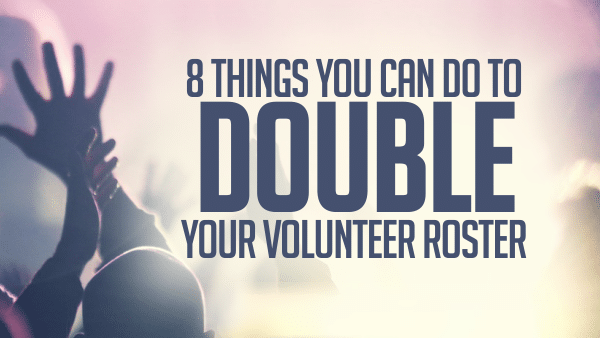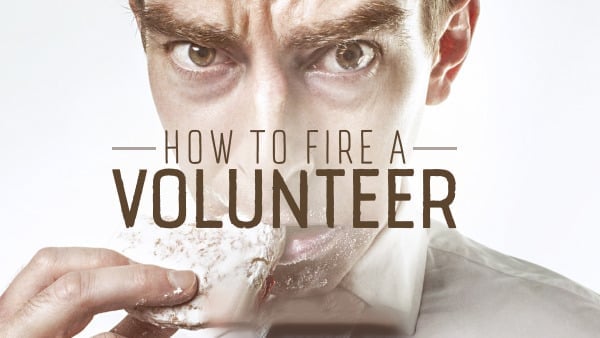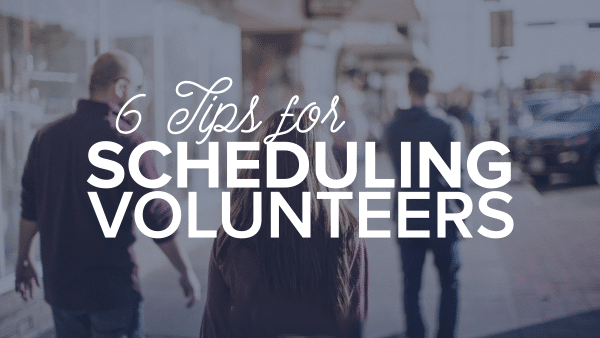
6 Tips for Scheduling Volunteers
Scheduling volunteers can take a lot of your time if you’re not careful.
Here are 6 Tips for Scheduling Volunteers that will save you time and keep your team on the same page:
1. Enlist volunteers to help you schedule.
– You can still oversee and monitor this process, but building a team of people that can help send out e-mails and help with follow-up and confirmations is invaluable.
– Choose people that are veterans on your team, people that know whom is best for what position.
– Spend one-on-one time training this team in what you are wanting to see.
2. Post your schedule everywhere.
– Always lean toward over communicating everything.
– I suggest you build a schedule 2-3 months in advance and post this schedule everywhere you can: post a copy in your Production Room, give printed copies to all our volunteers, post it on your social media accounts, and anywhere else you can think of.
3. Clearly communicate your scheduling system to all of your volunteers.
– Making it absolutely clear what your system of scheduling is eliminates confusion and keeps everyone on the same page.
– The best way I’ve found to schedule volunteers is to break your volunteers up into teams. Schedule these teams on a rotation:
For example:
Sunday, June 8th AM Crew= TEAM ONE
Sunday, June 8th PM Crew= TEAM TWO
Sunday, June 15th AM Crew= TEAM THREE
Sunday, June 15th PM Crew= TEAM ONE
– You can use tools like Planning Center Online to schedule your volunteers, but I’ve found these tools are best used as reminders each week, not as your primary scheduling tool. If it is your primary tool, think about sending scheduling e-mails out a month or two in advance and set reminder e-mails the week of your event.
4. Have a cut off day and time to have everyone confirmed to serve on Sunday.
– You do not need to be worried about scheduling your volunteers after you leave for the week.
– No matter what tools you use, make sure everyone is confirmed to serve and knows your Call Time by the time you leave the office on Thursday (or whenever you leave.)
– In my experience, I would post schedules in our Production Room two months out and use Planning Center as a reminder each week. I sent Planning Center e-mails every Monday for the upcoming Sunday. If there are still holes by Wednesday, I started making phone calls or sending out texts to confirm everyone. By Thursday morning, I made any last minute replacements to fill the rest of the holes. Everything was confirmed by end of day on Thursday.
5. Schedule a couple additional people as floaters or utility players to fill in any gaps in scheduling.
– I always scheduled a couple of extra people at every event. This allowed us to fill in any gaps if someone calls in sick or for any emergency reasons. We usually find there is always a need that comes up- moving a piano offstage, fixing a camera in the heat of the moment, etc.
– This also allows you to have some cross-training opportunities. If a utility player is around and not on gear, team them with a veteran to start learning a new position.
6. Remind your team of your system.
– Don’t think if you tell your team your system once they get it. You have to consistently remind and train people on your system of scheduling. Talk about your system once a month before a service, post it on your social media accounts, etc.
– It’s a good rule of thumb to consistently communicate information that you take for granted. It’s likely that someone either doesn’t fully understand your system or have forgotten pieces of it.
– You need your volunteers to understand your system so well, they could easily communicate it without you around.