How to Build Your Worship Experience Flow in your Presentation Software
Building church presentations is a vital part of excellent worship events. In this post, I will share a few key items to implement as you build your presentation. These tips can apply to any presentation software you use. I recommend using either ProPresenter, MediaShout or EasyWorship.
The first thing to do when building your presentation is to create a file (document/part) for each element of your service. The temptation, at times, can be to just create items for big events in your service (songs, videos, and sermons). I make placeholders for every part of my service including prayers, pre/post service slides, bumper videos, offerings, closing announcements, and more. The reason for this is that I find that if you have prepared a document for each part of the service in Planning Center, you will be able to easily and quickly add to these areas if last minute changes occur.
By planning ahead with the needed documents for everything listed in Planning Center, you will be best prepared to adapt and change as special requests occur.
Secondly, I mentioned the software Planning Center. If your church isn’t using this program, then I would highly recommend that as the first step your church takes.
Planning Center is a tool that allows administrators (you, your pastor, and worship pastor) to schedule teams and plan and track services live. Planning Center allows the church where I serve to put everything together in one place. Then, when I am building my presentation, I build off the plan and changes made in Planning Center. If you aren’t using this program, then I would encourage you to approach your team and suggest its importance.
Planning Center allows many people to review and plan services so that when you begin these worship experiences, everyone involved has an idea of the plan of action.
Third, review the scheduled music in Planning Center. Check for notes about the song form from your worship pastor or band. Review these notes and make the edits to the arrangement in your presentation software (like the ones listed above). You want to try to ensure early on that you get the song form correct so that you are prepared for rehearsals and discussions regarding the service.
Suggested Tweet: "Review Planning Center notes in order to be prepared for talk-throughs, rehearsals and discussions regarding the service. @steveodirks"
A fourth tip that I utilize is to import content into your presentation software. PLEASE DO NOT just play media off of a device or desktop. Instead, load it into the software so that you can pull the videos from within the presentation file archives. As you import content, check it. Don’t just import and assume that someone else has checked the file.
Always take personal ownership of what is going to be shown. Review the video, slides, and images personally and confirm that the quality is the best it can be, the content plays as expected, and the transitions in and out of the video and slides run as expected.
Take ownership of what the service looks like.
A fifth tip for building your presentation is to format your presentation for a Sunday service so it looks similar to Planning Center. List every item in the way it is listed on Planning Center. This will help you or your volunteer to follow along with the flow of the service and be prepared for what is to follow.
One last tip is to check slides and prepare for receiving sermon notes as you build the presentation. I always check the song slides’ format as I am preparing the presentation. Then, I also get a document together with slides formatted for my sermon notes, so that when I receive those, I can just put in the information.
All these tips for building your presentation really have one thing in common:
PREPARATION IS KEY!
A goal to which I strive in everything I do related to church presentation software is this:
“Prepare as much as you can beforehand so that you are ready for the arrival of the moment for which you have been planning.”
Suggested Tweet: "Prepare as much as you can beforehand so that you are ready for the arrival of the moment for which you have been planning. @stevodirks"