How to Create a Content Calendar for Your Live Videos
I’ve spent the day dreaming big about my content plans for Switcher and then scheduling them out for the upcoming quarter, so what better time for me to explain how you can create a content calendar of your very own?
If, as they say, a goal without a plan is just a wish, then a list of video topics without a calendar is … also just a wish. A calendar forces you to face the constraints that you must set aside during brainstorming — constraints like time and bandwidth. It helps you turns your ideas into a clear, manageable plan.
Gathering your content calendar supplies
Whereas traditional calendars are great for visualizing time, I find spreadsheets to be better for content calendars, so I recommend opening a fresh Excel, Numbers, or Google sheet to get started.
If you’ve been following along with our live video content strategy series, you should already have a list of ordered topics for your live videos. You’ll want to make sure you have this in front of you as well.
You’ll also need other relevant calendars at hand — whether your own calendar or, if you’re collaborating with others, those of your coworkers. This will prevent you from scheduling streams during days when you or your teammates are already booked, and it also helps you factor other big projects into your plans.
Now ask yourself how frequently you want to release a live video. As I’ve mentioned before, once weekly is a great starting frequency for most people and brands.
Columns in your live video content calendar
Title your first column “Stream Dates.” Then, placing one date in each row, list out the dates you’d like to stream — whether that’s every day, every Monday, a random assortment of dates, or something different. Just makes sure they’re listed in chronological order.
Title the next column “Topics,” and then paste the ordered list of topics that you already developed. Alternately, denote whether you’ll stream any events or other happenings on any of these days.
This is the most basic form of a live video content calendar — you’ve assigned dates to every topic. Of course, you’ll likely want to include more information as well, depending on the complexity of your streams. Here are some other columns to consider adding to your calendar:
- Talent — if multiple people will be in the video
- Production team — if you have other people helping you create the stream
- Gear — any phones, mics, tripods, etc., that you need to gather
- Assets — graphics, videos, or photos you want to include in your stream
- Structure — the plan for your stream, whether a script or just a guide
- CTA — the call-to-action for your viewers, what you’ll ask them to do, plus corresponding graphics or text
- Tracking details — unique URLs, landing pages, or offers that you’ll use in the video to track effectiveness
- Promotion — any marketing you want to do before or after your stream
- Campaign — the campaign or series that your video is part of
- Post-show plan — whether you’ll upload the video elsewhere, place it on your site, etc.
- Notes — any other details you need to keep track of
Adapting your content calendar into a production calendar
Though everyone’s calendar will be slightly different, considering details like those listed above will help you determine how much work is necessary pre-stream. That way you’ll know when to start prep — whether it’s five minutes or five days before you go live.
If you’d like to make your content calendar even more detailed, you can create a full-fledged production calendar by setting additional deadlines for preliminary tasks. For instance, you could add an Assets Due column after the Assets column to include due dates for each stream’s assets. (The same method can be applied for as many columns as you’d like. When does the gear need to be gathered? When does the landing page need to be set up? Etc.)
By setting preliminary deadlines and then sharing your spreadsheet with your team, you can make sure everyone’s on the same page about what they’re responsible for and when they’re submitting it.
Usually, content and production calendars must remain a little bit flexible, so factor in extra time if necessary, and keep track of any deadlines you fail to meet. This helps you plan better for the future. Content calendars — like livestreaming itself — sometimes require you to adapt on the fly. There may be sudden news you need to cover, for instance, or another unexpected reason to go live during an unplanned time. If the content is right, roll with it, even if it’s not on your calendar — spontaneity makes for great videos.
This Post was submitted to us by Marc Gawith from Switcher Studio, and was written by Content Strategy Manager Kate Brannen Smith