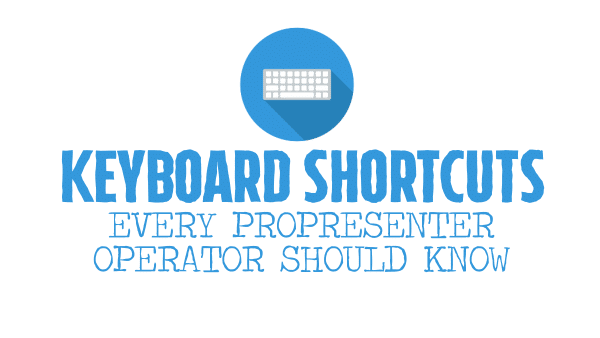
Keyboard Shortcuts Every ProPresenter Operator Should Know
Every ProPresenter Operator should know a few keyboard shortcuts to be more efficient. I’ve curated a list of 10 that I think your volunteers may use the most and then a big list of more below. Check it out:
My Top 10 Keyboard Shortcuts for ProPresenter for Mac
- COMMAND + Z = Undo
- COMMAND + S = Save
- COMMAND + A = Select All
- COMMAND + X = Cut
- COMMAND + C = Copy
- COMMAND + V = Paste
- COMMAND + SHIFT + D = Duplicates the Current Slide
- COMMAND + E or OPTION + E = Opens the Editor for the Selected Document
- COMMAND + 1 = Toggles the Main Output On and Off on the Assigned Display
- COMMAND + N = Creates a New Presentation
Here’s some more bonus shortcuts for you:
- COMMAND + L = Jumps to the Current Document in your Library
- CONTROL + B = Opens Bibles
- COMMAND + Comma = Opens Preferences
- COMMAND + 2 = Toggles Stage Display Output On and Off
- COMMAND + 3 = Toggles your Preview Screen between Output and Stage Display
- COMMAND + CONTROL + S = Save your Bible Search as a New Document
- OPTION + NEW SLIDE BUTTON = Select a slide, hold Option while you click the New Slide Button in the lower left corner. This will add a new slide in front of the selected slide.
- COMMAND + H = Hide ProPresenter
- COMMAND + Q = Quit ProPresenter
- F1 = Clear All
- F2 = Clear Text
- F3 = Clear Background
- F4 = Clear Props
- F5 = Clear Audio
- F6 = Logo
- Option + Return = Split a Slide at the Cursor
- Option + Shift + Return = Send Text after the Cursor to the Next Slide