Get $1000 in Free Media and Creative Ministry Training! START HERE
HOW TO USE CHURCH VISUALS WITH CANVA
How to Edit Church Graphics in Canva
3 Easy Steps to Use Church Visuals with Canva
1. Open Canva and Log In
Access your dashboard and get ready to import your template.
2. Upload the PSD File
Drag and drop the PSD from Church Visuals into your Recent Designs (not the Uploads tab). Canva will auto-convert it for easy editing.
3. Customize for Your Church
Edit text, swap graphics, update dates, and apply your church branding – all with Canva’s drag-and-drop tools.
4. Download and Use Anywhere
Save your design in JPG, PNG, or PDF format and use it for slides, social media, or print.
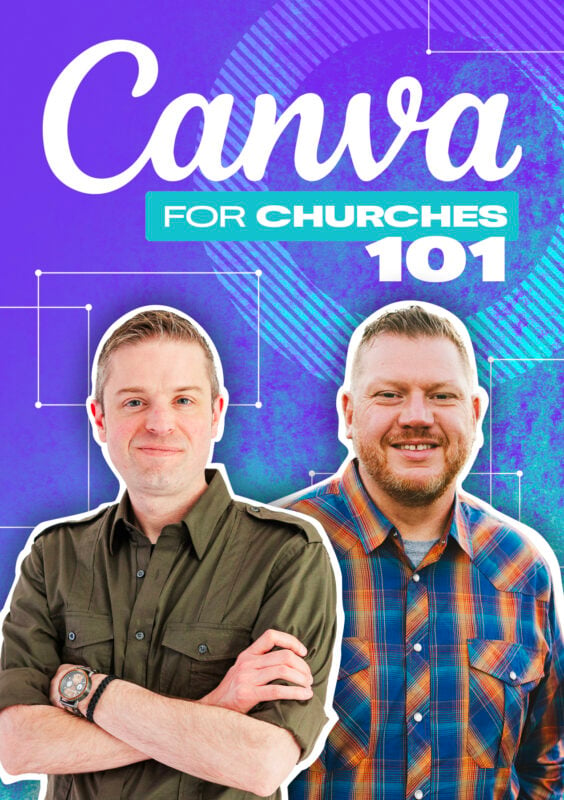
COURSE
canva for churches 101
You don’t need a design degree – just the right tools and a little coaching. In this hands-on course, our Director of Training Josh Givens and Designer Jason Maric teach pastors, staff, and volunteers how to use Canva to create clean, compelling graphics for sermons, social media, and more.
Gain confidence, master the Canva dashboard, and learn to visually communicate the Gospel with clarity and excellence – because the mission deserves more than bad design.
Learn Graphic Design for Ministry
View AllWhy Use CHURCH VISUALS with CANVA?
✅ Fully customizable designs
✅ Quick editing workflow
✅ No Photoshop experience needed
✅ Match your church’s branding
✅ Ideal for sermon series, events, kids ministry, and more
Whether you’re promoting a youth night, sermon series, or church-wide initiative, our Canva-ready visuals help you create powerful, polished designs in minutes.

OVER 1,000 FREE TRAINING RESOURCES
Unlock access to over 1,000 podcast episodes, courses, articles, training videos and more. Get free creative ministry training resources designed to help pastors, media teams, and church leaders use visuals to communicate the Gospel with clarity and impact.