Get $1000 in Free Media and Creative Ministry Training! START HERE
HOW TO USE CHURCH VISUALS WITH ADOBE PHOTOSHOP
How to Edit Church Graphics in Photoshop
3 Easy Steps to Use Church Visuals Graphics in Adobe Photoshop
Step 1: Download the Graphics Pack
-
Within our Media Library, download your desired graphics pack (usually includes PSDs, PNGs, and JPGs).
-
Extract the zip file and organize your files on your computer for easy access.
Step 2: Open the Photoshop (PSD) File
-
Open Adobe Photoshop and load the .psd file from your downloaded pack.
-
Layers will be organized and labeled – typically including Backgrounds, Text, and Overlays.
-
You can toggle visibility, rearrange elements, or delete layers you don’t need.
Step 3: Customize the Text and Elements
-
Use the Text Tool to click into any text layer and edit the sermon title, date, or scripture reference.
-
Replace background images or add your church logo by dragging your files into the project and placing them in the right layer group.
-
When finished, go to File → Export → Save for Web (Legacy) or Export As… to create your final PNG or JPG for screens or print.

COURSE
how to use ready-made church visuals
How to Use Ready-Made Church Visuals is a course designed to teach you how to easily take pre-made designs and videos and use them at your church. In each short session, learn from our team how to edit graphics, how to use Mini-Movies, Series Media, Theme Packs, Kids Games and more.
Learn Graphic Design for Ministry
View AllWhy Use CHURCH VISUALS with PHOTOSHOP?
✅ Layered PSD files for ultimate flexibility.
✅ Professionally designed, ready to customize.
✅ Perfect for designers and creatives.
✅ Match your church’s branding with precision.
✅ Ideal for sermon series, screens, print, and more.
Whether you’re designing for screens, print, or social, our Photoshop-ready graphics give you full control to tailor every element – fonts, colors, images, and layouts – so your visuals look exactly how your ministry needs them.

OVER 1,000 FREE TRAINING RESOURCES
Unlock access to over 1,000 podcast episodes, courses, articles, training videos and more. Get free creative ministry training resources designed to help pastors, media teams, and church leaders use visuals to communicate the Gospel with clarity and impact.