5 Game-Changing Ideas for Video Content Producers
I’ve served on staff of an international ministry that produced a daily television program to over 98 million homes worldwide. I also served as a content creator on two large church staffs.
At the ministry I run, 90% of the work we do for churches is producing Custom Media content from scratch. Anything from Sermon Series artwork, slides and graphics for screens – big and small, Sermon Bumpers and Trailers, Promotional Videos, Countdowns, Song and Lyric Videos and more. We produce a ton of custom content.
All that to say, I’ve been creating design and telling stories through video for years.
And I still have a lot to learn!
Let me offer 5 ideas that I have found beneficial in keeping myself sane while producing custom content on a daily basis.
1. Script is King
In the filmmaking industry, really nothing moves forward on a project until the script is complete. Sure, there can be changes and tweaks along the way, but the script is always one of the first pieces to fall into place before casting, before hiring crew, before production on a film begins.
I’ve found this to be true in creating content myself. When I’m creating any type of video, the first thing I do when I’m about to start on a project is sketch it out. I take any creative notes from the teaching pastor of a church and build a script around the content.
I am pretty old school at first – I have an actual sketchbook beside my desk and I literally storyboard or write a rough outline for the video.
If it needs to be shot, then we move into production to shoot it.
But most of the time, this comes in the form of a numbered list of “text blocks” – where I know what text is going on screen.
(below is an example of my rough draft script for a series called The Grand Story of God and then final product, a video bumper)
You can always change it or have an idea in the middle of the process to try, but if you start with a script, then you have a blueprint in which to execute from.
2. Checklists
Checklists are something my team has implementing over the last couple of years, and its really helped us execute very efficiently. We have checklists for each project that we are working on. We list out every step that a project needs to take from start to finish. With each step, we note who on the team is responsible for each step.
You can do this using physical paper checklists that you use yourself or pass off to each team member. Or there are many Project Management softwares on the market in which you can build your own project checklists.
Knowing the clear path a project follows from start to finish, including steps for revisions, approvals, and everything in between will help you or your team stay on task.
3. Organization
Spend some time creating a clear mechanism for organizing and backing up all your project files and all elements you use for a project.
On my Mac, I organize all my Project Files like this:
[Name of Client/Church]. [Name of Project]. Project
Inside that Project folder, I add an “Elements” folder.
Within that folder, I make new folders based on what is needed for that project.
For example, it may look like this:
GRACE CHURCH. ALL IN Series. Project
Elements
Key Artwork
Footage
Photos
I do have one exception here. I do keep several external hard drives with massive libraries of elements that I use to produce videos with. I do pull from these drives for elements so I’m not saving the same photos or footage with every project and wasting space. I do save the Key Artwork and any specialized photos, footage or other elements related only to this project in this “Elements” folder.
Also inside my Project folder, I add a “Project Files” folder and a “FINAL FILES” folder.
GRACE CHURCH. ALL IN Series. Project
Elements
Project Files
GRACE CHURCH. ALL IN Series. Project. FINAL FILES
The “Project Files” folder houses any actual AfterEffects, Premiere Pro, or other software project files.
The “FINAL FILES” folder is my final delivery folder. This houses all the final deliverables that I send to clients. I literally copy this entire folder and place it on Dropbox and then send the client a Dropbox link to this folder.
If you use a method similar to this, you can just copy your entire project folder and dump it to an external hard drive as well as your online backup (I recommend having both).
4. Naming Final Files
This is a pretty simple tip. Use a “_v2” naming method when saving final exports. Years ago, naming my final files would be an absolute nightmare knowing which actual version was the one that needed to air.
Have you every named a final export – “final_final_final_USE THIS ONE” ?
I’ve been there.
Have a clear method in which you name files, especially final versions.
Do you use capital letters to indicate something special?
Do you use an underscore at certain times?
Do you use periods in your file names?
Do you have an order in which its named, as in
“[NAME OF CLIENT/DEPARTMENT]_[Name of Project]_v#]” ?
Use what works for you, but be consistent.
It will help you search for files easily on your machine and it will be clear to the person your delivering your files to if they see the same naming system for each project.
5. Reviewing Your Work
This is another really easy tip that we tend to forget: Review Your Work.
I can’t tell you the times I have fully rendered a project and am about to send it for delivery, only to watch it in its entirely and notice mistakes.
Watch and listen to your entire video at least one full time before sending it.
I probably go a little overboard on this. I watch it a couple of times all the way through before I render a final version AND I watch it all the way through after its been rendered or exported.
As many mistakes, even little ones like misspellings, audio glitches, or jump frames, you can catch before sending final versions for delivery will make you look more professional, more efficient and will save you time in the revision phase.
Review your work before sending it. All of it.
I know that I didn’t blow your mind with these ideas, but if implemented with each project you produce, it will be game-changing for you. These strategies will help you stay organized and efficient.
Spend some time planning on the front end how to accomplish these ideas.
The more time you save in executing a project, the more time you can spend on another project or on other things.