1) DESIGN YOUR SLIDES
By taking your unit or series artwork, you can create customized notes and scripture slides that match your current theme. This will help keep everyone engaged as you move through your lesson.
2) UTILIZE VIDEO
ProPresneter is built to play videos. So use videos in your presentation as you can easily add those to your presentation and help grab the attention of your kids. You can both loop videos (for Worship Backgrounds) or stop videos for a video you only want to show once.
3) CREATE DYNAMIC TRANSITIONS
Smooth transitions between slides can make a significant difference in maintaining the kids’ attention and keeping them engaged throughout the presentation.
ProPresenter offers a range of transition effects that you can apply between slides to add visual interest. Experiment with different transitions, such as fades, wipes, or animations, to create a seamless flow and prevent the presentation from becoming monotonous.
However, ensure that the transitions are not distracting or overwhelming for young children.
4) USE THE STAGE DISPLAY TO HELP YOURSELF
ProPresenter’s Stage Display feature allows you to extend your presentation to an additional screen or monitor visible to the presenter or stage crew.
Utilize this feature to provide cues, prompts, and reminders for your team during the service or lesson. Displaying speaker notes, countdown timers, or next-slide previews on the Stage Display can help ensure smooth transitions and keep everyone on the same page.
This feature is especially beneficial for large kids ministries or those with multiple volunteers involved in the presentation.
5) USE THE PROPRESENTER REMOTE APP FOR INCREASED MOBILITY
If you want to have increased mobility during your kid’s ministry presentations, you can use the ProPresenter Remote app, available for iOS devices.
The app allows you to control ProPresenter wirelessly from your iPhone or iPad, giving you the freedom to move around and interact with children while still managing your presentations. You can advance slides,
play videos, control audio levels, and even trigger actions on interactive slides, all from the convenience of your mobile device.
This can help you create a more dynamic and engaging experience for kids as you interact with them directly during your presentations.
ProPresenter is an amazing tool to help you share and communicate the message of God each week to your kids in a visually appealing way to help keep them engaged in the message. By using these hacks, you can level up your time with your kids.
If you want more information on how to do specific things or need general ProPresenter help, please reach out to me. I would love to meet you and hear what your needs are and how I can help show you how ProPresenter can help you in your ministry.