How to Stream Video of Your Worship Service on Instagram
My guess is your church currently can stream your worship service to your website, Facebook, YouTube, and your App. One thing that I have seen recently that is really cool is streaming your service to Instagram. Now doing this requires some work because Instagram is a portrait-oriented app whereas your stream for other platforms is going to be a horizontal orientation. I recently was engaging online and saw Hillsong Church was streaming live to their Instagram and so I thought I would share with you how you at your church can make this happen.
Here is a quick overview of what you need to make this happen:
-
OBS software
-
YellowDuck.tv application
-
PROGRAM Feed routed through an input card into your Computer
Below I am going to walk you through the steps to make this happen.
The first thing you will need to do is download and install OBS.
We aren’t going to tackle how to set up OBS as you can read more about doing that here.
You will download and install OBS. Setup a scene and title it what you want (I titled mine INSTA). First, you need to set up the canvas to match a 1080×1920 orientation of Instagram. So got to Settings>Video> and chase the OUTPUT and BASE resolution to 1080×1920.
I set up a scene with your PROGRAM INPUT (which is called a VIDEO CAPTURE DEVICE).

Secondly, you will need to download a program called YELLOW DUCK Tv.


Once you have completed this you can then you will open the program will get a login window to input your Instagram account credentials:

Once you login you will get a page with the RMTP URL and also the stream key. Keep this open so you can copy that into your OBS Settings.
Next, you will copy the RMTP and place it in the Server Section of the Stream Tab in the setting menu. Then you will copy the stream key and past it in the Stream Key section of the Stream section in the Settings.

You now are will have to size down your VIDEO input to not overfill the canvas. A level up a tip here is to create a backdrop. You can have your design team make this or if you want help reach out to the team at 1230.media and they could design a backdrop the matches your sermon series along with maybe your church logo, maybe add “Welcome, We are glad you are here” like Hillsong did with their stream.

Once you have the background, the video set and you see everything on the screen you can then hit START STREAMING and will with start pushing out to your Instagram LIVE.

When you are ready to end the stream just hit STOP STREAMING and then exit out of YellowDuck and OBS.
This really is an amazing way to engage with your Instagram views. If your church has a heavy Instagram presence this might be a way to help engage and reach more people online.