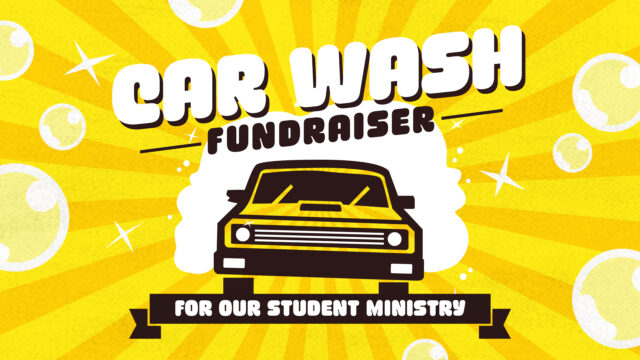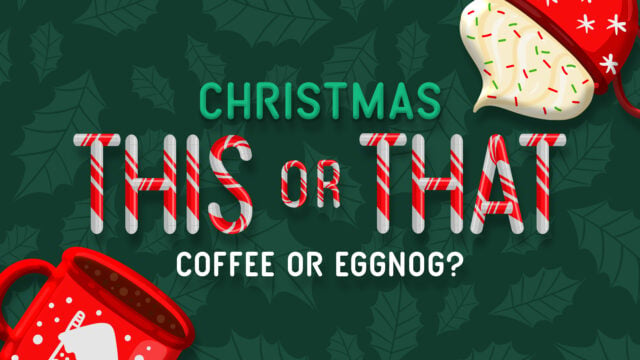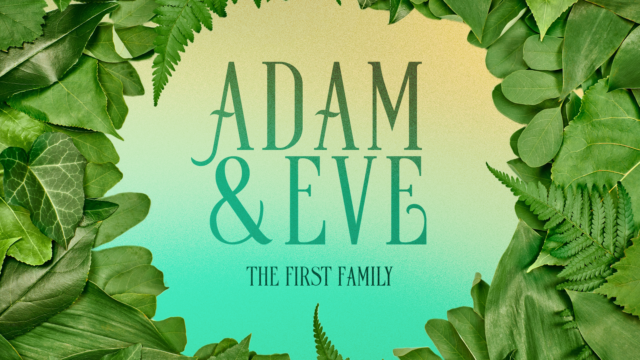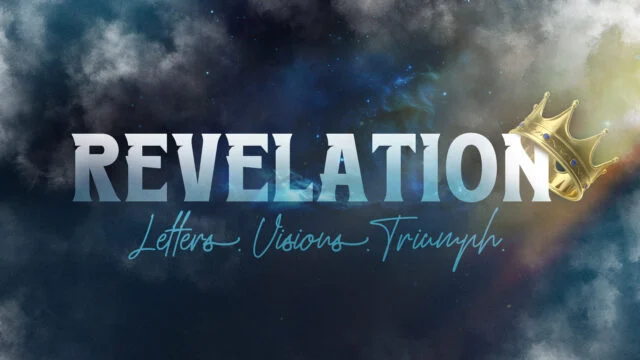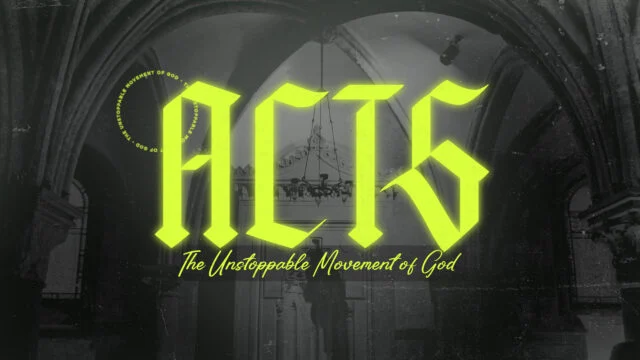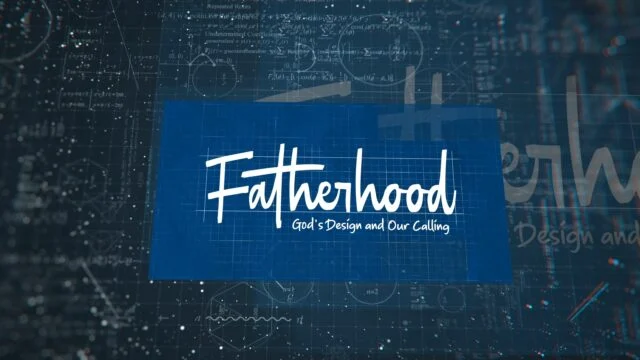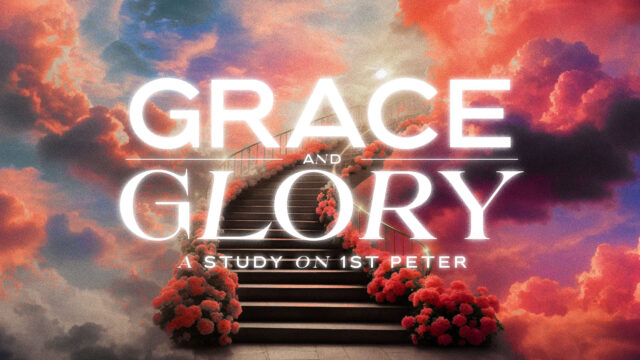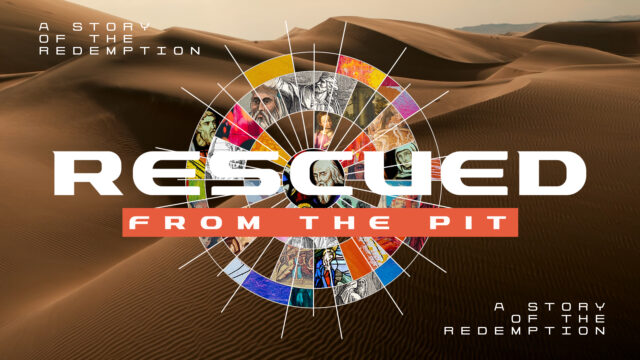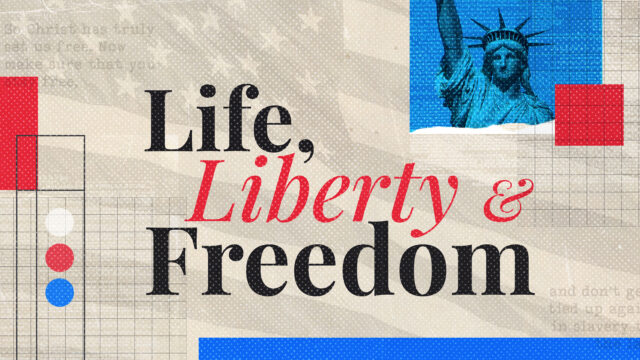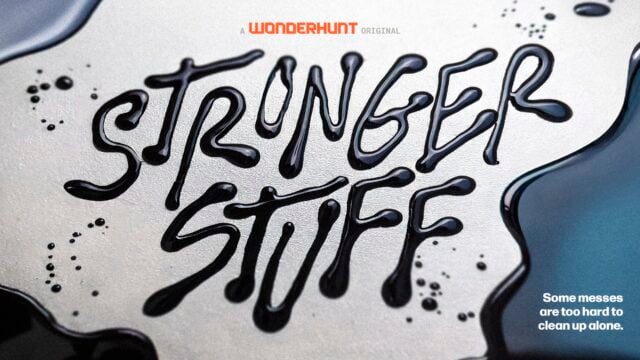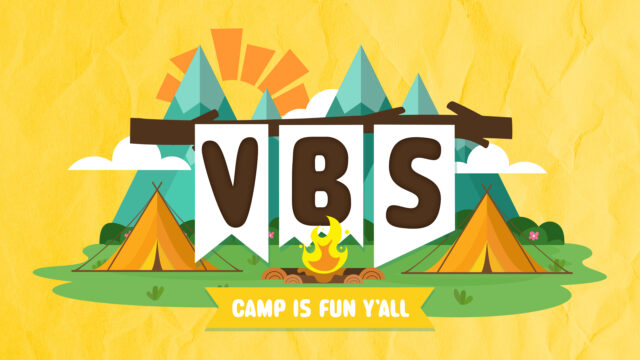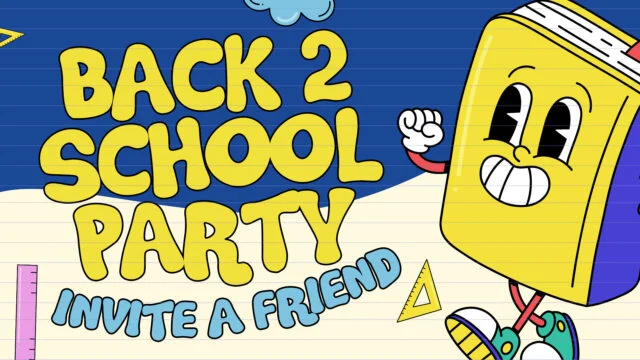Supercharge Your Ministry’s Visual Impact Leveraging Church Visuals and Canva
In today’s visually-driven world, effective ministry isn’t just about what you say—it’s also about what you show.
As a ministry leader, you’re constantly looking for ways to make your message more engaging, shareable, and impactful. That’s where the powerful combination of Church Visuals’ ready-made media library and Canva comes into play. Let’s dive into how you can use these tools together to create stunning, personalized visuals that will help you reach more people for Jesus.
The Dynamic Duo: Church Visuals and Canva
Church Visuals offers a massive library of professionally designed ministry graphics and social media templates. But the real magic happens when you bring these into Canva. This combination allows you to take our high-quality designs and tailor them to your specific church context, all without needing advanced graphic design skills.
Here’s how you can make the most of this powerful pairing:
SOCIAL MEDIA GRAPHICS
Our social media templates are designed to catch eyes and stop scrolling. By importing these into Canva, you can easily:
Imagine taking a sleek quote graphic and turning it into a weekly devotional series for your church’s Instagram. Or transforming a general announcement template into a eye-catching post about your next youth event.
SERMON SERIES GRAPHICS
Every sermon series deserves a cohesive visual identity. Our ready-made graphics provide the perfect starting point. In Canva, you can:
EVENT PROMOTIONS
Whether it’s a men’s retreat, women’s conference, or community outreach, our event graphics can be customized in Canva to:
SEASONAL CAMPAIGNS
From Christmas to Easter, our seasonal graphics can be adapted in Canva to fit your church’s unique approach. You might:
MINISTRY-SPECIFIC GRAPHICS
Different ministries within your church can benefit from tailored visuals. In Canva, you can take our templates and:
REPURPOSING FOR MULTIPLE USES
One of the best features of combining Church Visuals with Canva is the ability to repurpose designs. A single sermon graphic can become:
The Versatility Advantage
The vast versatility of our graphics, when combined with Canva’s editing capabilities, means you’re never starting from scratch. This approach not only saves time but ensures a professional, cohesive look across all your church’s communications.
HERE ARE SOME ADDITIONAL WAYS TO LEVERAGE VERSATILITY:
Remember, the goal isn’t just to create pretty pictures—it’s to effectively communicate the Gospel. By starting with our professionally designed templates and customizing them in Canva, you’re ensuring that your visuals are not only beautiful but also purposeful and aligned with your ministry goals.
PRACTICAL TIPS FOR SUCCESS
By harnessing the power of Church Visuals’ ready-made media library and Canva’s user-friendly editing tools, you’re equipping your ministry with the visual firepower it needs to cut through the noise and reach hearts for Jesus.
Remember, every graphic, every post, every visual element is an opportunity to share God’s love and invite people into your church community.

your all-in-one church media solution
Get unlimited access to our Ready-Made library of 40,000+ instant, downloadable graphics and videos for adult, student and kids ministries. Plus Unlimited Custom Graphics and Video Production and access to over 1,000 church media training resources to help you visually communicate the Gospel. All in one place.