Tips for Media Content for your LED Walls
I was recently asked by Church Production Magazine to answer commonly asked questions about putting Media Content on newly purchased LED Walls and Panels.
Here are those Questions and Answers:
Obviously LED walls can be arranged in different shapes/sizes. How important is it for churches to ensure they’re properly scaling graphic content so that it doesn’t become pixelated or distorted?
It is very important for the scaling of the images and video content you display on an LED Wall is built specific for the Wall or Panels you may be using. There are universal industry standards in the design and video world that really show the kind of quality you want to present. You do not want to scale up or stretch an image or video way past the dimension size in which it was built. It will make your image pixelated, grainy and distorted.
That is important because as the Church, we want to be respected in the industry and make an impact. Great design matters. Quality matters. Doing things well for the sake of the Kingdom matters. If you’re spending the money on installing an LED Wall into your space, be sure to be willing to spend the money to fill your screens with quality content as well.
Are there some tips/tricks you can offer along those lines to help churches that may not feel they have the know-how or resources to do something like that? Like, easy ways to scale/crop content before it hits a screen?
I would say the first step is to hire a professional designer or video producer (or team) who knows that they are doing and listen to them. You can also hire a media company like Twelve:Thirty Media or others in the market that know how to build content specifically for your screen needs. I would get their help in making sure the content is presented well on screen.
Second, I would research your presentation software and ensure that the scaling and output settings are set correctly where your content is not being stretched or scaled in a weird way. Have a designer or video producer review your screens to see if they see anything off that you might tweak.
Research the dimension size of your LED Wall and Panels. Make sure whomever is creating your content is building it to those dimensions. Another tip would be if you are downloading your media from a media marketplace or provider, make sure the dimensions match up with your screens before downloading that content. If they do not, I would recommend talking with a design or video professional to help you scale and size it for your screens.
How does pixel pitch and wall resolution affect what types of content can look good on a wall?
Pixel Pitch is the density of the pixels on an LED display. It indicates the space between two pixels. The smaller the pixel pitch, means there is less space between pixels – resulting in higher pixel density and a better screen resolution. The higher the screen resolution, the more clarity an image or video will be on your screens.
When adding font on screen (like song lyrics or sermon slides), what factors can help determine the best font style and size? How can someone ensure their content not only looks good but is readable?
Choosing fonts for lyrics and sermon slides is very important. You’ll want to choose a font that is bold and easy to read. You’ll also want to choose a font that looks good in both Upper and Lowercase.
Let me give you a several font suggestions for Lyrics and Sermon Slides:
Gotham
Helvetica
Arial
Myriad Pro
Montserrat
Avenir
Open Sans
Proxima Nova
Raleway Bold
Bebas Neue
These fonts look good on screen, they look good in Upper and Lowercase, and they are very readable.
You’ll want to choose a size font that people can easily read. Don’t be so particular here – though it may be cool to reduce the font to a lower size, remember the purpose of lyrics on screen is for your congregation to have words to sing to God. You can move your church forward and also learn your audience.
Along those lines, are there some common visual mistakes that churches make that they should really just be avoiding? For instance, are there some bad ideas when it comes to motion speed, color usage, font style, etc.?
You don’t want to use motion or color in a distracting way. If it is a distraction, it takes folks out of worship. Be sure to choose a speed on your motion backgrounds that match the tempo of the song. I would also not change colors or backgrounds multiple times during one song. It is a distraction. You want your motion speed, color, and font to enhance the moment, not distract from the moment.
For first-time LED wall owners, is there a good way to slowly step into the content world to make sure they can master the basics before stepping up to more complicated things? Nothing worse than trying too much, too soon and giving a bad impression to the congregation!
This is very true – you do not want to try too much too fast. I would start by using one font for your entire day – use it for all worship lyrics, sermon slides.
If you’re church uses Motion Backgrounds for Lyrics, I would choose one background for each song. Don’t change anything background during a song.
I would choose one color or one look for each song.
After several weeks, you might start by introducing a scene change during a song on a big chorus or a big moment.
Those are some things I would do to start small. Just because the equipment you have can do something, doesn’t mean you should use all its bells and whistles. In a worship setting, simple is usually so much more effective and impactful.
If you need help with Media Content for your LED Walls and Panels, our team would love to help.