Show Notes
Welcome to another episode of ProPresenter Power Talks with your hosts, Steve Dirks and Sheik Mozart!
The guys address a question from a viewer, John Matt 5660, about optimizing ProPresenter performance with a large library of images and backgrounds. Steve provides insightful tips on media management, emphasizing the importance of knowing your computer’s hard drive space, maintaining an organized library structure, and periodically cleaning up unnecessary content.
As the discussion continues, Steve delves into practical strategies for managing worship backgrounds, suggesting a folder-based organization system and regular content purging. Sheik Mozart adds his thoughts on the importance of exporting content based on screen resolution and avoiding unnecessarily large files.
In a quick-fire round, Sheik Mozart throws two additional questions at Steve: the preferred file type for ProPresenter (MP4 vs. MOV vs. AVI). Whether there are specific considerations for different file types. Steve shares his experience, noting that MOVs were favored in ProPresenter 6, and he has since used MP4s interchangeably, highlighting their compression benefits.
Tune in for a fun and informative episode filled with practical tips for optimizing ProPresenter performance and a dose of Steve and Sheik’s trademark humor. Whether you’re a seasoned ProPresenter user or a tech enthusiast, this episode is sure to keep you engaged and entertained.
FREE PROPRESENTER COURSE
Join Steve Dirks as he teaches you the basics of ProPresenter 7. Get access to this course for free for your entire team.

About the Show
Join hosts Steve Dirks and Sheik Mozart as they dive deep into the world of ProPresenter and unlock the secrets to powerful visual communication. The guys share real-world examples and practical advice for churches about how ProPresenter can transform your church presentations to help you bring clarity and engagement to your messages.
See All Episodes