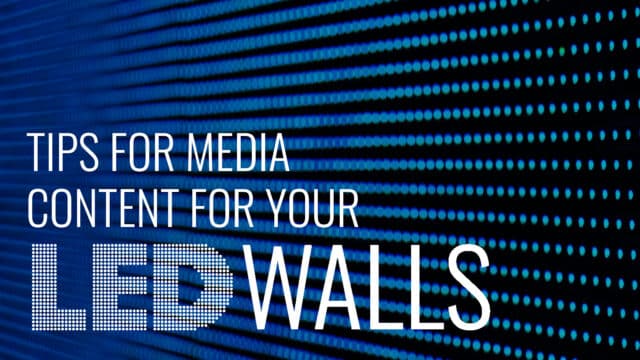A Step-by-Step Guide
Ready to take your Canva skills to the next level? If you’re tired of creating individual designs one by one, Canva’s bulk create feature is about to become your new best friend. This powerful tool lets you generate hundreds of design variants from a single template using your own data. Learn in this Training Video how to bulk create your Canva designs.
What is Canva’s Bulk Create Feature?
Canva’s bulk create functionality allows you to automatically generate multiple design variations by connecting your data to design elements. Perfect for creating business cards for your entire team, event place cards, or any project requiring personalized designs at scale.
Who Can Access Bulk Create?
This feature is available to:
How to Use Bulk Create in Canva: Step-by-Step
Step 1: Access the Bulk Create Tool
- Open your Canva design editor
- Click on “Apps” in the left sidebar
- Find “Bulk Create” under “More from Canva”
Step 2: Prepare Your Data
You can either:
- Upload a CSV file from your computer
- Enter data manually in Canva’s table format
For manual entry, delete the sample data and create columns for each design element (name, title, phone, email, image, etc.).
Step 3: Connect Data to Design Elements
- Right-click on each design element
- Select “Connect data”
- Choose the corresponding data field
- Repeat for all elements including images
Step 4: Generate Your Designs
- Click “Continue” after connecting all elements
- Select which data rows to include
- Click “Generate pages”
- Let Canva create your bulk designs

CANVA FOR CHURCHES 101
In this hands-on course, you’ll learn how to use Canva to create clean, compelling graphics for every area of ministry. From sermon slides to social media, you’ll gain the skills and confidence to communicate visually with clarity and excellence.
Pro Tips for Better Results
- Organize images in Canva folders for easy selection
- Test with a small data set first
- Adjust text sizing if content doesn’t fit perfectly
- You can edit individual designs after bulk creation
Perfect Use Cases for Bulk Create
This feature shines for businesses and organizations needing:
- Team business cards
- Event name tags and place cards
- Product catalogs with multiple variants
- Personalized marketing materials
- Certificate templates
Bulk create transforms hours of repetitive design work into minutes of automated generation, making it essential for anyone managing design projects at scale.
LaSHONDA BROWN
LaShonda Brown is an award-winning Tech Educator & Canva Verified Expert based in the beautiful Blue Ridge Mountains of VA. Through her YouTube channel & tech education company, Bootstrap Biz Advice, LaShonda teaches service providers worldwide through tutorials, workshops & group coaching, how to do less manually and live more fulfilling lives by leveraging technology.
LaShonda heavily advocates for sustainable, healthy rhythms in business and is most well known for her 20-Hour Work Week practices that’s built on the foundation of deep focus work and a mindful morning routine.