5 Tips for Creating Great Sermon Slides
Sermon slides can either help communicate the message of your sermon or they can distract or detract. I think often in our churches the sermon slides can sometimes be the most neglected part of the worship experience. I want to challenge you that your sermon slides are integral to aiding in clearly communicating your message. I want to share with you 5 simple tips that you can do to help up your sermon slide game in your church.
1. Keep your slides simple
You have heard the phrase LESS IS MORE. It sounds cliche but really this statement is so true. Try to communicate simple clear points in your messages with slides. I recently came across an article about tech giant APPLE and how they setup their presentations. One thing that stood out was this point, “Apple presentation is designed to convey one message at a time as clearly as possible.” (source) I think this something we as the church should adopt. Convey one message at a time. Doing this in our church environments serves us a couple of different ways.
A) One message at a time allows those listening to engage fully in current point you are trying to make. Just like we recommend lyrics be in a two-line format not overloading your slide allows people to focus and stay engaged on your current point.
B) Secondly, keeping your message to one at time allows you to have increased text sizes on your text. Keeping the text amount down will help ensure your slides are clear and readable no matter your venue.
2. Do not overfill/under-fill your slides
Too much text on a slide can be distracting. If you have a whole paragraph on a screen, people will tend to read ahead, and this can cause them to disengage from you message.
One example I see this a lot is scripture. Sometimes you can be tempted to put a bunch of verses on one slide. This seems simpler and easier than breaking slides up. However, doing this can overfill a slide and distract people from focusing on the verse or passage you are looking at.
You also don’t want to have so little text that there doesn’t seem to be a need for the slide. Make sure that each slide you make helps and enhances what you are communicating. Don’t just make slides to have them.
3. Check the flow
Pastor’s do you plan your message and what you are going to do with the slides you will have your team present for you? So often it seems like slides are an afterthought. I plan my message and then I come up with a list of slides that I think would work well. When this is the case the slides are an afterthought, and this can cause confusion and create more problems than help. Now, I don’t want to make you change your flow, is the content you have on screen part of your planning process? If not, I would encourage you to consider doing this. Ask yourself 3 questions as you think about your slide deck:
– Does this slide(s) communicate a clear, simple message?
– Is this slide(s) clear and readable?
– Does this slide(s) help strengthen and support what God wants me to convey to my church?
4. Match your slides to the Sermon Series Graphic
Now this point is just a design tip. If you are pastor let your team format and create your slides to match the content of your sermon series. If you are a pastor who makes your slides, then get backgrounds made that match your current series. The reason this is important is that having a mismatched theme can create confusion. Match your current series so that your branding theme is the same.
***There are so many options for sermon graphics and content for your sermons. You can use a company like Twelve:Thirty Media to help you with this. ***
5. Get your content to your production team ahead of time
This is something that often gets overlooked. Please work ahead so that you can get your content to your production team ahead of time so that they can ensure that your content looks and presents perfectly. For example, I encountered a situation where a pastor created his own slides on his own machine. He formatted his slides in a Standard Definition format. When he arrived at our location, we had to rework his content to fit on our Widescreen HD screens. Because this was last minute, we had limited time to ensure that everything looked perfect.
If you get your content to your team sooner rather than later, you will find that your content looks better. I believe that your team will also be better prepared to serve you during your message by having the right content at the right time because they will have been able to review the content ahead of time.
I hope that whether you are a Pastor, staff, or church volunteer this article will help you and your church enhance your sermon visuals at your worship experiences. The goal of all this is clearly and effectively communicate the living and active word of God. By effectively communicating through clear and concise slides I am praying that God would challenge and speak in the lives of people in your church.