5 Ways to Execute Pre-Service Announcements
We believe that the experience is a journey you take your audience on from the when they drive into the parking lot to when they leave the parking lot. The experience is everything in between.
One major piece of that experience that we help churches with is the content on their screens.
When folks walk into your auditorium or sanctuary, what is the first thing they see on screen?
Is it your media team still playing with content getting ready for the service? (a big NO-NO in my book)
Is it still slides with announcements and other content?
I want to give you 5 ways to engage your audience on screen as they walk into your main worship venue.
1. Still Slides that Loop
This is the most common way that churches present pre and post service Announcements. And there is nothing wrong with it. My only encouragement to you here is to make sure your slides are designed well – that they are engaging to look at. Too much text and poorly designed slides can be a turn off.
Here are some examples of well-designed Announcement slides you can model after:
I would suggest using one of three programs to create your slides in:
– Adobe Photoshop
– Adobe Illustrator
– Your Presentation Software (I only recommend ProPresenter, MediaShout and EasyWorship)
2. Motion Announcements
These are self contained videos that usually have the same beginning and end with a different announcement in the middle. These are usually produced by a Motion Designer. They are self-contained, individual videos so that you can add or remove them as needed.
Here are some examples of what these look like:
You might be thinking here – yeah, these look amazing! But I have no idea how to make these myself. No problem – our Twelve:Thirty Media Team would be happy to help you create these for your church. Contact our team today for a quote.
3. Video Clips
You can use short B-roll Video within your announcement loop to show the culture of your church. You can Promotional Videos with or without audio in your announcement loop.
Here is an example of that:
4. Animated Slides Built in your Presentation Software
You can spend some time on the front in producing nicely designed animated slides using your presentation software. You can take a clip of footage and add text on top of it for an engaging look:
Here is an example of that:
5. A Mixture of these
You can mix still these options to really enhance your Pre and Post Service Loop.
Exception – Pre-Reels: I would add your video clips, promo videos, or slides inside your intro/outro of each Motion Announcement so that they all seamlessly loop to the next and look like one complete video.
You could also incorporate all of these ideas into a “10 B 4” type video that leads your congregation into the first element in your Worship Experience.
Here’s an example of a video like this we produce for Canvas SF church in San Francisco consistently:
These are just a few examples of different, creative ways you can create and execute your Pre and Post Service Announcements on screen.
Remember – take your audience on a journey!
If you need more help learning how to create these for your church, reach out to us! We would love to hear from you and help you – call us anytime at 910-849-1230 or email [email protected]