Top Five After Effects Expressions for Video Producers
When it comes to creating videos within your church, After Effects can be a powerful asset. But if you’ve ever opened the program you know that After Effects can be time consuming as well. That’s where expressions come into play. Expressions are a programming Javascript language code that you insert in any “Time-Vary stop watch” by pressing the Alt-Click. In other words, it is a list of code that you can copy/paste onto a layer inorder to quickly create an effect, saving you a lot of time.
Here are my top five expressions that will save you time and help you create professional looking videos for your church.
1. THE BOUNCE EXPRESSION
This after effects bounce expression is very useful to make your animations and titles look dynamic with a nice elastic movement. The way I love to use this is to bring in logos or series titles so that they land on screen with some life and energy.
amp = .1;
freq = 2.0;
decay = 2.0;
n = 0;
if (numKeys > 0){
n = nearestKey(time).index;
if (key(n).time > time){
n–;
}}
if (n == 0){ t = 0;
}else{
t = time – key(n).time;
}
if (n > 0 && t < 1){
v = velocityAtTime(key(n).time – thisComp.frameDuration/10);
value + v*amp*Math.sin(freq*t*2*Math.PI)/Math.exp(decay*t);
}else{value}
2. AUTOMATIC FADE
The automatic fade expression is useful when you don’t want to bother to create keyframes for a fade animation. This is a great expression for an effect that most videos have. The key to creating great videos is to reduce how long you spend on the redundant tasks like fading in and out, so that you can focus more energy on the creative side of making a video.
transition = 20;
if (marker.numKeys<2){
tSecs = transition / ( 1 / thisComp.frameDuration);
linear(time, inPoint, inPoint + tSecs, 0, 100)
– linear(time, outPoint – tSecs, outPoint, 0, 100)
}else{
linear(time, inPoint, marker.key(1).time, 0, 100)
– linear(time, marker.key(2).time, outPoint, 0, 100)
}
3. LOOP
The Loop expression is probably to most used after effects expression, it allows you to repeat your animation forever, with code tweak you can also control the loop time and repetitions. When it comes to using this expression I’ve found the the best application comes from looping a seamless video effect, such as a lens flare. Instead of duplicating the layer over and over, just apply this effect and you’re done!
loopOut(“cycle”);
4. TIME
Time expression is good for constant animation, the higher the number next to “time” below the faster your animation will be. Just recently I used this expression to countdown the number of baptisms a church had done in a year. It was a powerful moment to see the numbers quickly counting up, and took a couple clicks to create.
time*150
5. FIVE MINUTE COUNTDOWN
The countdown expression is great for quickly creating pre-service countdowns quickly and easily. This is without a doubt the most used expression in my tool box. We all have a need for countdowns in the church, for events or for service. With this expression you can lay down a countdown overtop of a background and just like that you’re done.
st = 300;
t = st – time;
c = timeToTimecode(t);
c = c.substring(4,8)
c