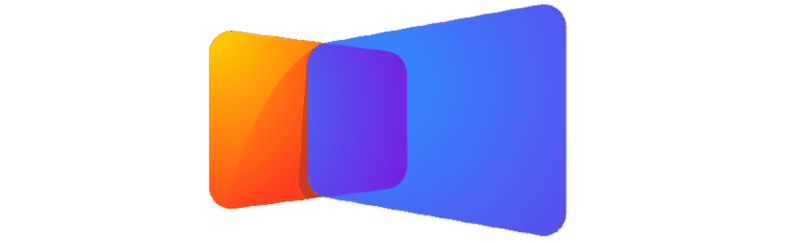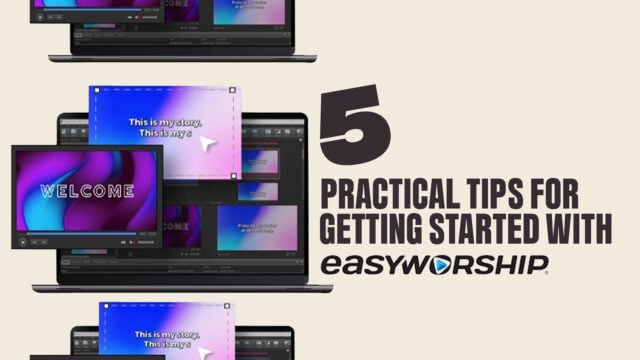Get $1000 in Free Media and Creative Ministry Training! START HERE
HOW TO USE CHURCH VISUALS WITH PROPRESENTER
How to Import Church Graphics into ProPresenter
3 Easy Steps to Use Church Visuals Graphics with ProPresenter
1. Download and Unzip your Media
Grab your any ministry or social graphics from our media library and unzip the file to access all included assets – screen graphics, social media files, and source files.
2. Import into ProPresenter
Open ProPresenter, go to your media bin, click the + button, and choose “Import from Finder.” Navigate to your graphics folder and select the files you want to use.
3. Drag, Drop, and Customize
You can also drag and drop JPEGs or Photoshop files directly into ProPresenter. Organize your slides and start using them immediately in your service flow.
How to Import Motions and Collections into ProPresenter
3 Easy Steps to Use Motion Backgrounds and Packs in ProPresenter
1. Download Your Theme Pack
Browse our Media Library and download a Theme Pack or Series Media collection.
2. Unzip and Locate Files
Once downloaded, unzip the file and locate your motion videos – these are perfect for worship backgrounds, overlays, or welcome loops.
3. Import into ProPresenter
Open ProPresenter, go to your media bin, and import the motion files directly – or simply drag and drop them in. You’re ready to enhance your worship visuals instantly!

FREE COURSE
propresenter 101: learning the basics
Join instructor Steve Dirks in ProPresenter 101, as he teaches you the basics of ProPresenter 7. ProPresenter is an innovative media presentation software that has transformed the way lyrics and visuals are presented during worship. With its dynamic features and capabilities, it has become an essential tool for churches worldwide.

PODCAST
propresenter POWER TALKS
Join hosts Steve Dirks and Sheik Mozart as they dive deep into the world of ProPresenter and unlock the secrets to powerful visual communication. The guys share real-world examples and practical advice for churches about how ProPresenter can transform your church presentations to help you bring clarity and engagement to your messages.
Presentation App Training
View All
Why Use CHURCH VISUALS with PROPRESENTER?
✅ Ready-to-use motion backgrounds and countdowns
✅ Easy to import into any ProPresenter playlist
✅ Designed for seamless worship transitions
✅ Works with lyrics, scripture, and sermon points
✅ Perfect for Sundays, youth nights, events, and more
From engaging worship backgrounds to powerful sermon openers, our visuals are built to help you create distraction-free, gospel-centered worship services.

OVER 1,000 FREE TRAINING RESOURCES
Unlock access to over 1,000 podcast episodes, courses, articles, training videos and more. Get free creative ministry training resources designed to help pastors, media teams, and church leaders use visuals to communicate the Gospel with clarity and impact.